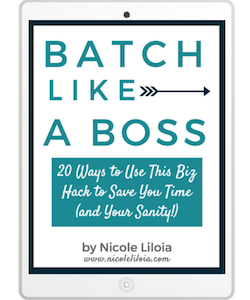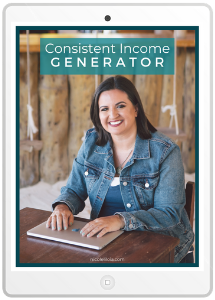Want a look behind the scenes into the exact tools I use to run my online group coaching programs? Group coaching programs allow you to scale your business and create consistent income growth as a service provider. You don’t need to be wasting your time researching and getting stuck in the admin piece. I want you to be able to serve your clients the best you can. The more time and energy you spend with them instead of on admin means your clients will see better results. Take advantage of all these tools and use them to create great systems and processes for your group coaching program. Aren’t you ready to effortlessly run your group programs in your business?
1. Get Organized With a Project Management Tool
First things first, get organized behind the scenes with project management tools like Asana, Basecamp, or Trello. These allow you to document the processes you have to get things running smoothly and you can keep better track of the steps you take to fill and run the program. This is a huge time saver when you decide to run the program again because you can create templates that allow you to duplicate everything you did before. I personally use Trello because I love how they use cards and lists to allow you to organize everything but check them all out and figure out which one works best for you!
2. Make Google Drive Your BFF
You’re going to want to keep track of things and share paperwork and resources with your clients — nearly everyone has a Google account already, Google Drive makes it really easy to stay organized and share things with them. I use it to keep track of all the documentation and tools I create for my clients for my masterminds and other group programs. I’m able to store the call recordings in google drive as well so I don’t clutter up my computer and my assistant can also access everything easily so she can make updates as well. It’s easy for my clients to find and I know right where everything is because of ability to search it as well.
3. Create Resources With Google Docs
Google Docs is amazing. I have used it to create a mastermind tracker form for each member to track their goals and numbers. With Google Docs, we both get access to the document and can see what progress they’re making. It doesn’t matter if people have a Mac or PC because you’re just using Google. It’s so much more simple than using Word which you can’t share. You can leave comments on the side and leave edits for things so that you can even communicate with your members. In fact, I even now use google docs to create all workbooks, worksheets, and tools for the the members as well rather than creating PDFs which take more time from my team and are unnecessary.
4. Host Calls with Zoom
You’re going to need to host group calls during your program. I recommend Zoom because so many people are familiar with it now and you can choose to have cameras on or just audio as well as screen share any resources if needed. It also includes international access which is so nice for your clients around the world. Members can join via phone too if they don’t have access to their computer during that time. I do our masterclasses on Zoom where our expert comes on and uses screen sharing for their presentation as well — we’re able to interact with the participants via video or chat and it’s really easy to record the presentations.
5. Manage the Tech Side of Things with Kajabi
If you’re in the middle of running a program, you want to have a waitlist for your next round. I created a landing page for my mastermind and had a waitlist of 60 people (click here to get on the waitlist for my next mastermind if you’re interested in building a bigger business). Kajabi is awesome because you can also build a waitlist page, sales pages for your group program, and even order forms for payment. There is so much that you can do with this one tool — CLICK HERE to get a free 2 week trial and check it out for yourself!
6. Collect Money with Stripe or Paypal
I use Kajabi’s’ order forms and it connects to Stripe. You can set up order forms for a one-time payment or automatic monthly payment plan. You want it to be so easy that you just get payments each month without having to send out all the invoices yourself and chase down payments (which is a major time leak and annoyance). If you don’t have a platform that connects with Stripe than you can create one-time payment links or monthly payment plan subscriptions in Paypal as well.
7. Build Community with Facebook
I use private Facebook Groups as a bonus community for my programs. It gives the members a space to building relationships with me and the other members, share with each other, and ask questions. People are able to learn from each other in the group as well and they love being able to quickly get support and answers to their burning questions so they don’t waste hours googling things.
8. Make Email Effortless
I recommend that you email as little as possible because it’s easy for the members to get overwhelmed, but when you do make sure you are using the right system. I like ConvertKit where you can tag all your program subscribers so it’s easy to just email them and they can get all the information they need. I send call reminders through there and also links to any content I provide them so they can easily access it. Click here to get 1000 subscribers free when you sign up for Convertkit. An email program is also a great way to build up a mailing list and community so that you can sell your group programs to them when you’re ready to launch.
9. Increase Engagement with Facebook Live
Facebook Live is a way to increase engagement in your group by checking in with people, holding office hours, and answering their questions. My members love when I do this. I’m a better talker than I am a writer, so I’m able to work better this way too. It’s a great way to get in there really quick and say something.
10. Stay on Top of Everything with Post Planner
When you have a group program where you’re helping your audience achieve a goal over a certain amount of time, it’s important to stay consistent. I use Postplanner to post in my Facebook group every week to have my members share their goals and the action steps they’re taking to achieve them. I also have a post where I ask what their wins are this week and how they’re doing. Take advantage of automatic posting like this to make things so much easier on yourself so you’re not wasting time every week scheduling the posts again and again.
11. Save Time with Loom
This is one of my very favorite ways to support my clients. Loom is a chrome extension that allows you to record your screen and you can even choose show your face as well. It makes it so easy to review your client’s work and create a quick video on it. It’s one little icon on my Google Chrome browser that I click record on and I can share immediately with my clients. This has really increased the value I can provide them and they love that I can provide quick feedback to them.
So there you have it — these are some of best ways to make running a group program effortless!!
If you’re interested in getting personalized strategy and support around creating a new income stream like a group or mastermind, I’d love to support you in making it happen! CLICK HERE to book a complimentary consult so we can discuss your group program and how we can work together to create more money for your bank account without adding more time to your work week.